 I’ve spent the past two weeks trying out the new Vitamix 780. It is Vitamix’s fanciest blender, and now here is my review. Disclosure: Vitamix did not sponsor this review nor provide the machine. If you make a purchase after following a link from this site, Joy of Blending may receive a referral commission (at no cost to you), and I am grateful for your support.
I’ve spent the past two weeks trying out the new Vitamix 780. It is Vitamix’s fanciest blender, and now here is my review. Disclosure: Vitamix did not sponsor this review nor provide the machine. If you make a purchase after following a link from this site, Joy of Blending may receive a referral commission (at no cost to you), and I am grateful for your support.
The short version
The Vitamix 780 is Vitamix’s priciest model, and it is the only one that has a touchscreen control panel. You can get the same blending results with lower-priced models, but, if you like the look of the shiny glowing screen, and you can afford it, the touchscreen does not disappoint. The 780 is also the quietest Vitamix model so far (really! more details below).
Contents
If you’re new to Vitamix
Vitamix has a long history of making high-quality blenders (going back to 1937). Because of their high power and excellent design, Vitamix machines blend ingredients smoother than other blenders. They also give you control to blend things to a courser texture, if that’s what you want. Their power allows them to blend thick things like nut butter, hummus, and ice cream, tasks that would overheat a standard blender. All of the recipes on this site were made in a Vitamix. Full-size Vitamix blenders also have a large 64-oz capacity, which means that you’re less likely to have to blend a soup in batches. And speaking of soups, the power of Vitamix blenders allows them to heat soup with friction. Then there is the ease of cleaning compared to a blender that has blades that unscrew—in a Vitamix you just run it with soapy water and then rinse.
Vitamix offers a generous 30-day trial period. You can return a machine in the first 30 days for any reason, and Vitamix will pay for return shipping and give you a full refund. And then there’s the 5- or 7-year warranty (the 780 comes with 7 years), that covers any type of problem you may run in to in normal use (i.e., just don’t try to blend rocks or iPhones).
Touchscreen
The distinguishing feature of the 780 is its touchscreen control panel. Unlike all previous Vitamix models, it does not have physical switches or dials on the front. Instead, a backlit smooth glass panel responds to the touch of your finger, much like a tablet or phone screen.
The screen responds a bit differently than a tablet screen though. A tablet will register a touch/tap even if you barely graze it with your finger tip. The 780 panel, on the other hand, requires a “fatter” touch. That means either you push a bit harder, or you use a wider part of your finger (or thumb). I believe Vitamix engineers made it like this to make it harder to accidentally activate it. (I have never seen it activate accidentally.) At first, I found this requirement mildly annoying, but I quickly got used to it, and I think it is actually better this way. It requires you to press it with purpose. Once you figure this out, it is perfectly easy to operate.
The screen is also different from a tablet screen in that it has a fixed layout. The various functions light up with a glowing blue backlight to react to your touch. It has an elegant, slightly futuristic look.
When you first turn it on, all of the features light up in quick succession:
(hover or tap to see startup sequence)
It is easier to wipe down than a machine with switches and a knob because it’s flat, although I’ve never found cleaning the switches and knob on other models to be a big deal.
If you spill on the screen, it continues to work. Liquid on the screen will not unintentionally activate it, and you can continue to use the screen even if it has smoothie or peanut butter on it (yes, I tested).
I’ve heard from multiple blind users who are very happy with previous Vitamix models. I do not think the 780 would be as good for a blind user, because it does not give a tactile response to activating the screen.
Programs
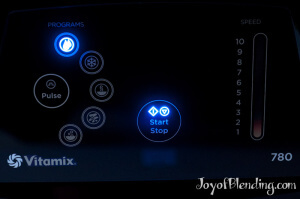 The Vitamix 780 shares the most in common with the 750. They both have five preset program modes (smoothie, frozen dessert, soup, purée, and self-clean). These program modes ramp the machine through a set of speeds and then automatically stop it after running for a specific amount of time. The programs on the 780 are approximately the same as those on the 750, which I previously measured. (The 780 presets are not quite identical to the ones I measured on the 750: for whatever reason, they run about 2% longer. It’s a minor difference that you wouldn’t notice without carefully measuring.)
The Vitamix 780 shares the most in common with the 750. They both have five preset program modes (smoothie, frozen dessert, soup, purée, and self-clean). These program modes ramp the machine through a set of speeds and then automatically stop it after running for a specific amount of time. The programs on the 780 are approximately the same as those on the 750, which I previously measured. (The 780 presets are not quite identical to the ones I measured on the 750: for whatever reason, they run about 2% longer. It’s a minor difference that you wouldn’t notice without carefully measuring.)
Many people love that programs allow them to multitask and they can also make learning the machine easier. Personally, I’ve found that it doesn’t take too long to figure out the manual control, and it isn’t a big imposition to adjust the speed and manually stop the machine when it’s done. However, I have noticed that many people who are just getting started with a Vitamix will blend things for too short a time and then wonder why their blend did not come out perfectly smooth. The smoothie preset can help avoid that problem because it always runs for a full 45 seconds. One other minor perk is that, unlike other Vitamix models with programs, the 780 indicates the speed setting as a program mode progresses, so you can use it to learn Vitamix’s recommended speeds and times.
Manual Control
Like the other G-Series models, the 780 has a pulse feature. It just quickly turns the machine on to whatever variable speed you have it set to.
The 780 has 10 speeds that you can select from manually with a quick touch, and you can ramp the machine through the speeds by sliding your thumb or finger up and down along the speed control strip. It doesn’t make any practical difference, but this is the first variable speed Vitamix that has quantized speeds. This means you can only set it to one of the 10 speeds—not in between any of them like you can with the physical knob on other models. That said, 10 speeds is plenty for perfectly fine control.
You can also press the stop button to end a program early. If you use the manual speed control during a program, it will override the program speed until the program next instructs the machine to change speeds. That is, touching the speed control during a program is a sort of temporary interrupt. All of this is easy to figure out by just touching the buttons. I think the design is intuitive and discoverable without having to consult the manual.
The 780 also has some overrides that prevent you from making dumb mistakes. The most notable one is something that it shares with all recent Vitamix models (that is, every model except for the 5200 and Two Speed). If you start the machine at maximum speed, it quickly ramps up the speed for you. (Conversely, the 5200 will instantly start at maximum speed if you turn it on at that setting. The result is that you are more likely to redecorate your ceiling with a 5200 because it will launch the contents out more violently if you are not paying attention.) The 780 will also automatically switch off a manual blend after 10 minutes, a feature I have not seen before, although I have not tested 10+ minute runs on the 750.
Physical Design
Aside from the smooth front, the 780 has the same physical design as the other G-Series models. That means it has the updated airflow design in the base that, according to Vitamix, cools the motor more efficiently and muffles the sound better than the previous (C-Series) models. It also has a physical on-off switch on the right side near the bottom and back.
It comes with a wide 64-oz container and a 4” diameter blade. This style container fits under standard 18” kitchen cabinets while sitting on the base. The wide design also allows food to fall into the blades more easily than the classic Vitamix containers that use a 3” blade. This means that you’re less likely to need to use the tamper, and it also allows you to chop larger amounts at once. (You can use it to chop up vegetables for a salad or stir-fry.)
Container compatibility
 The 780 is compatible with all current Vitamix containers. If you want to be able to easily blend volumes of 6–16 oz, I recommend getting a spare 32-oz container, which has a narrower bottom and works better for small amounts. And if you want to make your own flours, getting a dry container will process them more efficiently and prevent your main container from getting as scratched up. If you order by Nov 21, the extra container will be marked down to $50 with the purchase of a 780.
The 780 is compatible with all current Vitamix containers. If you want to be able to easily blend volumes of 6–16 oz, I recommend getting a spare 32-oz container, which has a narrower bottom and works better for small amounts. And if you want to make your own flours, getting a dry container will process them more efficiently and prevent your main container from getting as scratched up. If you order by Nov 21, the extra container will be marked down to $50 with the purchase of a 780.
Quietest Vitamix model
I heard a few salespeople say that the 780 is the quietest Vitamix to date. I was skeptical because the 780 has the same design as the other G-Series models, except for the touch panel. However, when I turned it on, I noticed that it really is quieter. (That said, it is still loud—don’t expect it to be whisper quiet.) The difference in noise depends on what you’re blending. If you blend something hard like crushing lots of ice, or grinding dry grains, the pitcher itself will make more noise, and the pitcher noise is the same between the 780 and other G-Series models.
I measured the noise with a RadioShack digital sound level meter. Here are a few measurements at maximum speed:1
| 7500 | 780 | |
| no container (dBA) | 84 | 77 |
| 4 cups water (dBA) | 88–90 | 84–86 |
| 3 cups ice (dBA) | 92–95 | 92–95 |
You can see the sound difference between models disappears when blending hard ice, but that is the extreme case. Smoothies can be quieter or louder than water, depending on ingredients.
So, how is the 780 quieter? I presume it is because the glass touchpanel is a better sound barrier than the front panel on the other models. I’m not sure if it’s because it’s thicker, or if it’s because there aren’t holes for the switches and knob. The 780 is heavier, presumably because of the added glass and circuit board that sits behind it, so the greater mass may damp vibration more. (The 780 base is 10.3 lbs, almost a full lb heavier than the other G-Series models.)
While I was at it, I also tested two noise muffling tricks. The easiest thing you can do is to just put the machine on a dish towel instead of on the bare counter. I measured a 1 dB noise reduction with the towel under the container while blending 4 cups of water. I also came up with a more involved idea. (It’s probably too much work for usual use, but if you occasionally need to run the machine and not wake someone up in the next room, it may be worth it.) In addition to the dish towel, under the machine, I took a foam exercise/yoga mat and rolled it into a loose cylinder big enough to go around the Vitamix, and I also put a cutting board on the top. I started the Vitamix, and placed the foam mat cylinder over/around it. If you want to use this trick, the preset programs are very useful. The result was a very noticeable 8 dB reduction for the same 4 cups of water.
I am sensitive to noise, so I normally use a pair of earmuffs that I keep in the kitchen.
Is it worth it to upgrade if you already have a Vitamix?
This really comes down to a question of aesthetics. The 780 does not do anything that previous models cannot. The question is, how excited are you about the sleek design?
If you have a non-functional Vitamix, Vitamix will give you a $100 trade-in credit. And if you have a functional Vitamix that you want to upgrade, you can always “hand it down” to share the Vitamix love.
1. Note that loudness is notoriously difficult to properly quantify. A-weighting approximates human hearing, but it is far from perfect, especially for loud sound. Also, the local environment plays a large factor. I made sure to swap the blenders into the exact same spot and I kept the sound meter in the same location for these tests—18” in front of and 16” above the bottom of the front of the blender. Also note that the dB scale is a bit unintuitive, since it is logarithmic.

Ha, very indepth technical data on noise, especially note 1. I’m pretty certain you are the only person who posts about blending provides this level of technical data on noise. Thanks for taking the time, Adam.
I have an approximately 10 year old Vitamix which has a hard time with ice cubes or frozen fruit. When I made ice cream with frozen banana pieces, I started it on high as you suggested and it just rocked all over the counter….it was very hard to be tamping and trying to hold the machine in place and the noise could be heard across the street! Is it common to bounce around like that? Am I doing something wrong? I’ve quit using it….Thank you for your help
What size were the frozen pieces? It might work more easily with smaller pieces. You can also use a little liquid to make it easier to get going. (You can make frozen blends that stay frozen with up to 1 cup of liquid per lb of frozen ingredients.)
I cut the bananas into approx. 1/8″ slices…if I used 1 cup liquid wouldn’t that dilute the ice cream? The recipe calls for 2 Tablespoons cream. I have read so many recipes with just bananas, nothing else and no one complains of their machines screaming, whirring, bouncing, and not blending…when it does start to break up it just won’t turn into mush…most of the time the motor quits. I have to wait and start again with added liquid. Isn’t this supposed to break up without liquid? or just a tiny amount? Has my machine died?………thanks for your help , Verna
It does sound like your machine may be dying. As long as you’re blending at top speed, using the tamper, and not using huge chunks of frozen food, it should blend. You can call Vitamix and they may be able to troubleshoot it over the phone, but it may need repair.
Your technical reviews along with the easy to read yet knowledgable information are excellent.
I am very surprised Vitamix don’t at least send you a test unit to review as they are very informative.
I also wish they would add to the touchscreen model a version with a colour touchscreen that keeps track of what you have done and it could incorporate recipes, animations etc. The Blendtec top of the range started on this path copying achievements from the Xbox.
This review is fantastic, the best review I’ve read for a blender. I really appreciate the section about the noise levels, because noise is something I don’t want. Do you know of any make of a high-end blender that is not terribly noisy? I returned my Breville Boss (unused, except for turning it on) because of the noise. I would never have used the features that require extra time because of the noise. Thanks very much.
The 780 is quieter than the other high-end blenders, but if you want to go even quieter there are options. The inexpensive thing to do is to keep a set of earmuffs in the kitchen. Then there are the tricks you can do that I discuss above about muffling the area around the blender so sound gets absorbed better. And finally, there are some blenders that come with a sound enclosure. Vitamix does not sell any for home use, but Blendtec recently started selling one: the Professional 800.
I appreciate your reviews on the Vitamix 780. I liked the part when you measured the sound level. Have you ever reviewed the Blendtec 800 and measured it’s sound levels?
I have not tested the Blendtec 800. I expect that it would be quieter than the 780 though, since it has the enclosure around the container. Vitamix only offers those enclosures on some of their commercial models.
Thanks, I used your link so I hope you get credit. I followed your advice for buying a reconditioned Vitamix.
I loved your review because I found it more helpful than other reviews that gave me all the details but didn’t quite help understand how to decide what I really need.
Thanks for the great review & link for refurbished machines. Got a 780 with free shipping. Great bargain. TYVM!